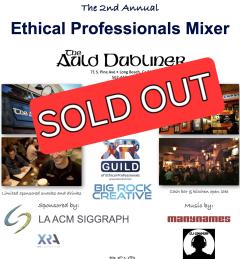After Virtual Events in the Metaverse some of the presenters will be conducting tours in the virtual worlds discussed during the events. We would appreciate you joining us, whether or not you attended the event. The instructions for getting into the worlds are below. The instructions include links to creating an account, if you don't have one already.
Sansar Onboarding and Tour Instructions
Onboarding: We have two tutorials for setting up a Sansar Account and second is how to dress your avatar!
Hardware Requirements: Available on PC (desktop) and most tethered VR headsets
After-Panel Tour: Meet here in Sansar after the panel for an in-world tour:
Join us as we take you into our emersive world with customizable avatars and move around, with easy access to chat and voice with other people around you. Gamification, self-expression, and social interaction are Sansar's core strengths combined with the most dynamic revenue generation model in the industry.
BRCvr/AltspaceVR Onboarding and Tour Instructions
Onboarding: To set up AltspaceVR account please follow these step by step directions.
Hardware Requirements: Available on Mac OS and PC (desktop) and VR headsets including Oculus Rift CV1, HTC Vive, Oculus Go, Oculus Rift, Oculus Quest and Windows Mixed Reality.
Tour: Log into Altspace> open the menu (on PC/Mac click Esc, on headset click the Menu button - white triangle in a turquoise circle) > Click on WORLDS > click on FEATURED and in the upper left corner you will see BRCvr 2020 > click ENTER
You can send us friend requests by going to MENU > PEOPLE > REQUESTS > in the search bar type in AuntAthena then click the button next to my name to send a friend request. Repeat the same steps for Dougj11. As friends it will be easy to find each other should we get separated.
Additional Useful Functionality Info:
- If you do not see WORLDS on your lower menu bar then go to MENU > SETTINGS > GENERAL >Turn on Participate in Early Access Program AND Enable Worlds Bets
- While we are in the SETTINGS MENU > click on COMFORT> in a headset this is where you can set your Blinders. Blinders help with motion sickness. Your choices are light, medium, and heavy or off. If this is your first time in VR then maybe medium or heavy. But if you love roller coasters in real life and have no car sickness issues then maybe turn it off. It's your choice. I have mine off. (blinders don't exist for desktop versions)
- Also in COMFORT I have Teleport Transition as DASH, Turning as SMOOTH, and Turn Speed as 2. All these settings are up to you. play with them.
- Now click on INPUT > turn on Left cursor always on AND Right cursor always on - this gives you the ability to use both controllers. (for headsets)
- Now click on DISPLAY > Anti-Aliasing turn up to 8X MSAA then In World Render 1.6 and turn ON High Quality Video
- Lastly, if you are having glitchy problems with video or sound you may need to Re-Enter the space. Go to MENU > SETTINGS > GENERAL > RE-ENTER SPACE.
- (it's good to do the above settings ahead of the tour, however we can walk you through at the beginning of the tour too)
See you in the digital dust!